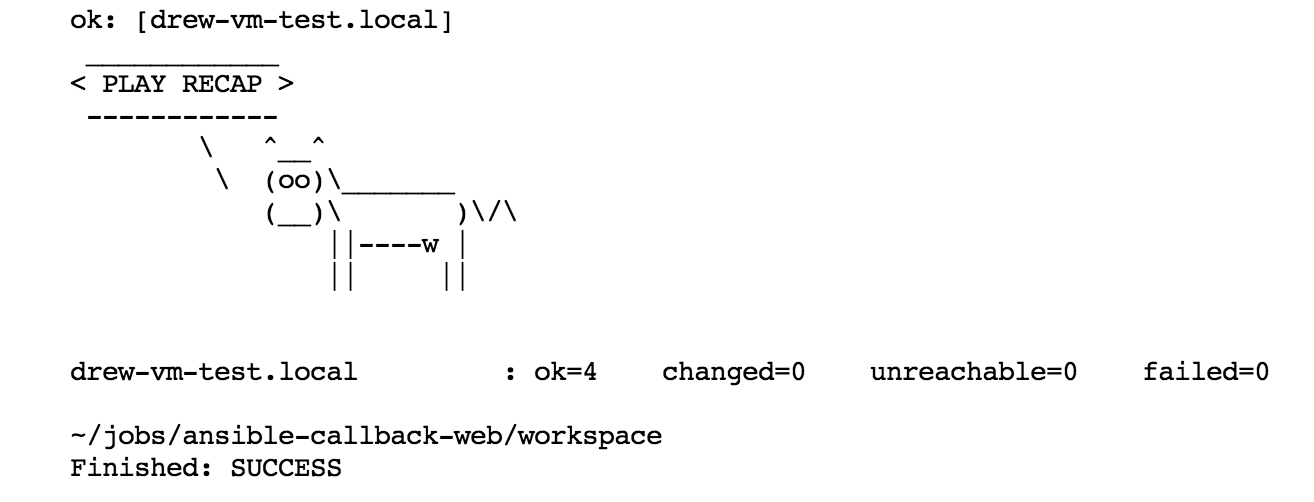I’m fairly new to using Ansible and I’ve been asking myself the question of “how can I trigger an Ansible run from a new node that has just been provisioned?” Even better is there anything I already have in my infrastructure? and that’s where I thought it would be fun to try and use Jenkins!
Background
I’ve been learning about Ansible for the past couple of months now and just started using it for some projects. If you are not already familiar with Ansible I suggest reading through the docs.
I’m also coming from a background of using Puppet for configuration management. With a typical Puppet deployment being pull based (master/agent), I aim to make the first Puppet run bring the node into a production ready state.
However since, the primary way to run Ansible is pushed based we need some way to trigger an Ansible run.
This also becomes more important in the cloud when you have an auto scaling group of nodes coming up, needing to be provisioned and added to any upstream services, so we need something to contact and say “hey configure me.”
Note: there are various other methods I’ll talk about in part II
Jenkins
I take it you have a Jenkins server sitting somewhere within your infrastructure like I do, so let’s try to take advantage of it to invoke some Ansible runs!
There are a couple prerequisites for the Jenkins master
-
ansible installed download link
-
git SCM Plugin download link
-
have SSH keys setup for all the servers you want to manage
Let’s get started…
-
create a job called “ansible-callback-web”
-
the job should be a “Paramiterized build”
- add a string parameter called FQDN
-
configure the SCM tool to point to the demo repository (or your real playbooks)
- https://github.com/dmichel1/ansible-examples.git
- set “Local subdirectory for repo” to ansible-examples
-
Set a token to allow the build to be triggered remotely
- WARNING: this post isn’t going to dive into how to properly secure Jenkins
-
Under “Build” select “Execute Shell” and paste in…
#!/bin/bash
echo "Running Ansible against: $FQDN"
# http://www.ansibleworks.com/docs/gettingstarted.html#a-note-about-host-key-checking
export ANSIBLE_HOST_KEY_CHECKING=False
pushd ansible-examples/nginx
ansible-playbook -i inventory.py main.yml
popdBelow is an example of the Playbook that will run against your new web node
---
- hosts: web
vars:
http_port: 80
user: root
tasks:
- name: install nginx
yum: name=nginx state=present
- name: ensure nginx is running
service: name=nginx state=running
- name: wait for nginx to be running
wait_for: port={{ http_port }} delay=3Stick the curl command below in your kickstart, rc.local, or ec2-run-instances –user-data docs config.
** The web node should be reachable from the Jenkins master by it’s FQDN or IP. In the example below it’s using the hosts FQDN.**
curl -X POST http://jenkins.demo.local/job/ansible-callback-web/buildWithParameters -d FQDN=`hostname -f` -d token=safetoken123If you did’t receive any errors back, congratulations! Check the build history of the job, you should have just triggered an Ansible run via Jenkins.